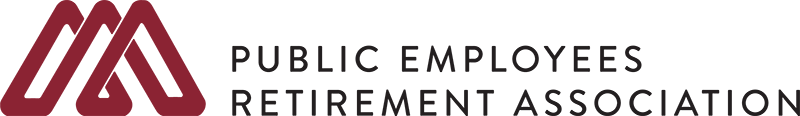Exclusion Reports FAQ
Exclusion Reports FAQ
PERA’s Annual Exclusion Report lists the names of all employees who worked for an employer any amount of time in the previous school or calendar year but did not contribute to PERA or another qualified pension plan.
Minnesota Statutes, section 353.27, subdivisions 10 and 11 state that all school districts and local units of government that meet the definition of “governmental subdivision” are required to submit an Annual Exclusion Report to PERA at the end of the school or calendar year.
The purpose of the report is to identify all employees and non-governing body elected or appointed public officials who do not have coverage in a PERA retirement plan or another statewide system such as the Teachers Retirement Association or the Minnesota State Retirement System. PERA reviews the reports to ensure that exclusions are applied appropriately. PERA may contact the employer with questions about a person’s exclusion from membership in a PERA Defined Benefit Plan.
Effective July 1, 2014, employers with internet and email capabilities are required to submit their Exclusion Report using PERA’s Employer Reporting and Information System (ERIS). A revised paper Annual Exclusion Report is available only to employers who are exempt from ERIS reporting.
There are two options for using ERIS to submit an Exclusion Report:
1. Use ERIS to create your own online Exclusion Report and submit it to PERA electronically.
2 . Transmit a data file that meets PERA’s File Format Specifications. This can be a text file (.txt) with fixed length fields or an Excel file. (.xlsx preferred, but .xls is acceptable).
There are errors or missing data in one or more of the lines of your report. Open the report in ERIS and check the Status column on the left. Open any lines in Error and correct the data. Once all lines of the report are fixed, the Save/Submit button will be available.
Employers who transmit a data file or create and submit a report in ERIS automatically certify the information via their ERIS login information.
For employers who submit a paper Exclusion Report, the separate Certification of Annual Exclusion Report form is no longer required as long as the person completing the form provides his or her name, job title, and daytime phone number on the Exclusion Report.
The report is due Aug. 31 of each year for school districts and February 28 for all other employers.
No. Upon receipt, PERA will review the information on your report and may contact you with questions or request additional information to determine if a person’s exclusion from PERA membership is valid. Once all follow-up (if any) is resolved, you will receive an email or letter confirming that your Exclusion Report is complete.
No, a faxed copy is sufficient.
List gross earnings under each code that wages were earned. In this example, you would list both exclusion codes on the report.
Due to a change in state law, governing-body elected officials (such as city council, school board and township supervisor) are no longer required to be reported on the Exclusion Report. Employers must continue to list non-governing body elected officials (such as clerks and treasurers) on the Exclusion Report.
Yes. All employers are required to submit a report annually. If there are no excluded employees to report:
- Employers with ERIS access should log into ERIS to create an online Exclusion Report, check the box marked “No Excluded Employees/Elected Officials”, and click “Save – Submit to PERA.”
- Employers exempt from ERIS reporting should check the box on the paper form to indicate that they have no excluded employees or elected officials and return the form to PERA.
Yes. Minnesota law requires an annual Exclusion Report from every school and governmental unit that is eligible to participate in PERA. The report must provide information about all employees – including non-governing body elected officials (clerks/treasurers) – who worked during the reporting year and did not contribute to a PERA plan or other MN public retirement system. If there are no non-governing body elected officials and no employees, follow the instructions in #13 above to complete your report.
You must obtain certification and monitor the full-time student status. This can be done with PERA’s Full Time Student Exclusion form or by obtaining a fee statement which the student can generally access from the school’s website. Fee statements document the number of credits per semester and don’t require a registrar’s signature. Explain to student employees that it is their responsibility to provide you with documentation each semester. If they do not, and no other exclusion applies, contributions must be withheld until student status is verified.
Documentation of student status is to be kept by you and provided to PERA only if requested.
In this case, only the treasurer should be listed on the Exclusion Report because he/she is a non-governing body elected official who is not participating in PERA. Anyone contributing to a PERA plan should not be reported because they are not excluded. The two elected supervisors who have chosen not to participate should not be listed on the report because they are governing-body elected officials. The individual who contracts with the township to perform road grading and snow plowing is not reported because he is an independent contractor.
The Annual Exclusion Report is required by law and employers who fail to comply may be subject to a fine of $25 for each failure. PERA may also conduct a field audit to review an employer’s payroll records.